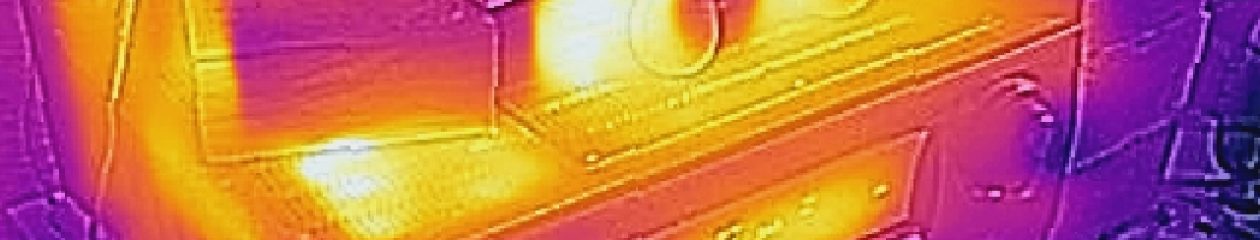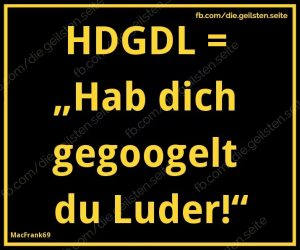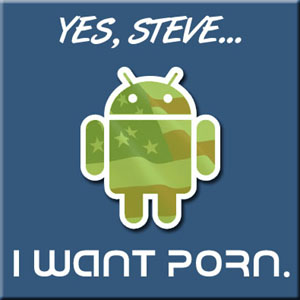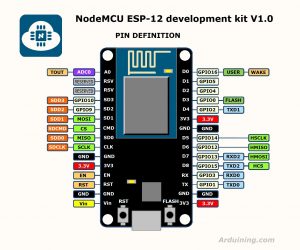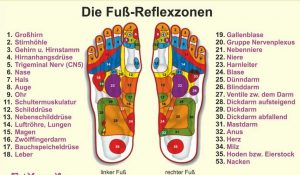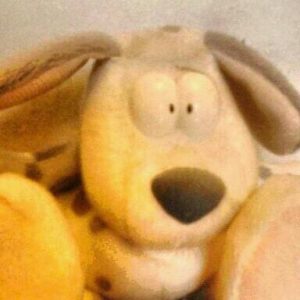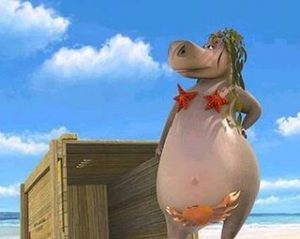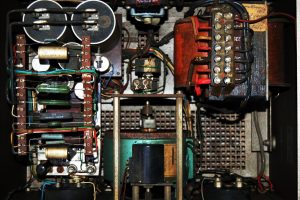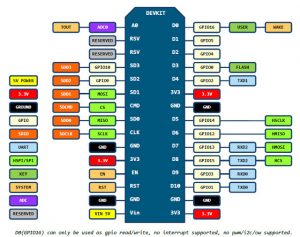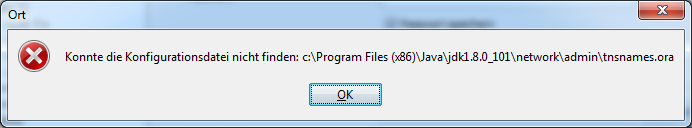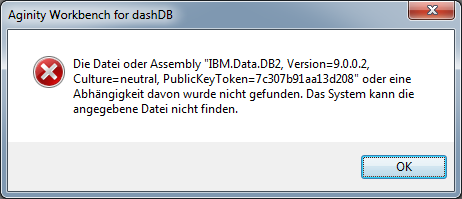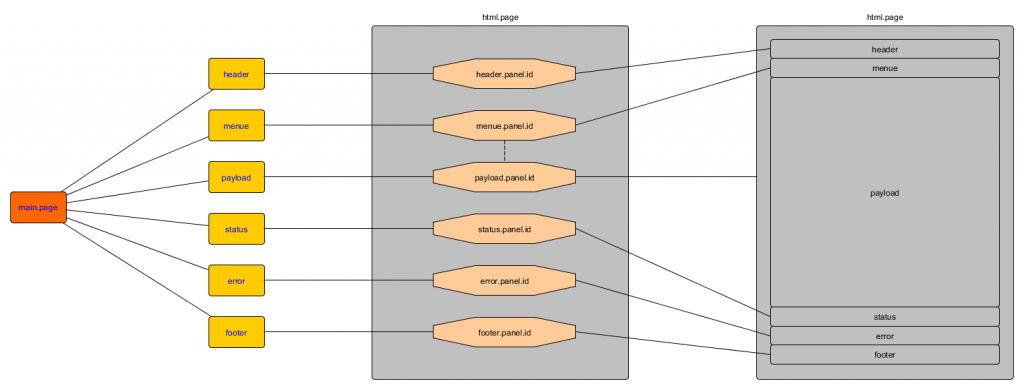having such small device, with wifi and many analog and digital i/o ports by hand, is somehow nice. that general purpose input output connectors are known as GPIO….. the loveley mr. wang from hongkong, tower 4, building c had send me that esp8266 v3 (340) board within the second week, directly from china, by airmail.
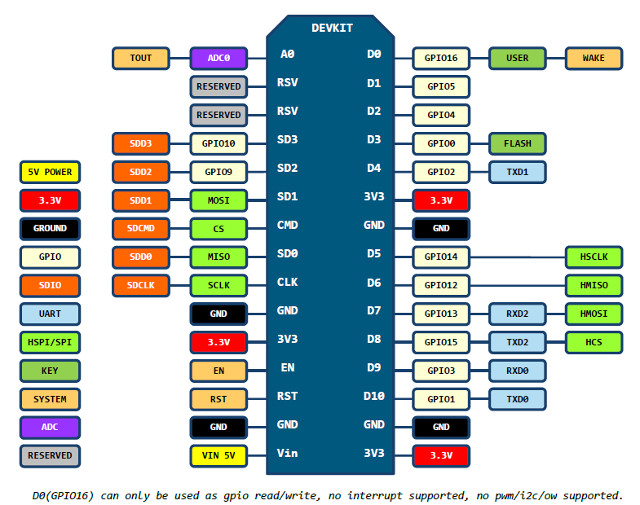
that device ( nowerdays called „iot device“ ) can be used as serial bridge, for incomming / outgoing signals. a little more sophisticated is the idea, to send all the data by http with tcp/ip or as udp paket. a lot of traffic can be estimated, beside failure correction , missing paket and other crapy errors, that are common.
pushing a json string that way, triggered, when the value changes, could be more gentle to the chip. the unknown state of the receiver is the pitfall there. using websockets on the nodemcu will work with some message client, like mqtt, is the next climbing. the client subscribes to a master ( tomcat / rabbit mq or pure servlet with extras ) and delivers the information straight there. the server will handshake the request with a response, directly to a open port, on the client ip.
should be all, will see, when the code is working as expected. 20 sensors with 50 samples/second could mean 1000 requests per second – commonly. if nodemcu/raspberrypi3 is able to feature all that, is the question for the comming days. the arduino is something one have to learn, how to use that efficiently is the first step. the next is, to have some java ide, like eclipse ready with java, then tomcat and a dbms or storage engine, like mariadb installed within a virtual machine, with the same debian, that is used for raspberrypi, that is called raspian. then the code delivery or the binaries should work on both enviroments, even if the architecture will differ between amd and arm.
a related story was some years ago, the teensy to get into the mac …